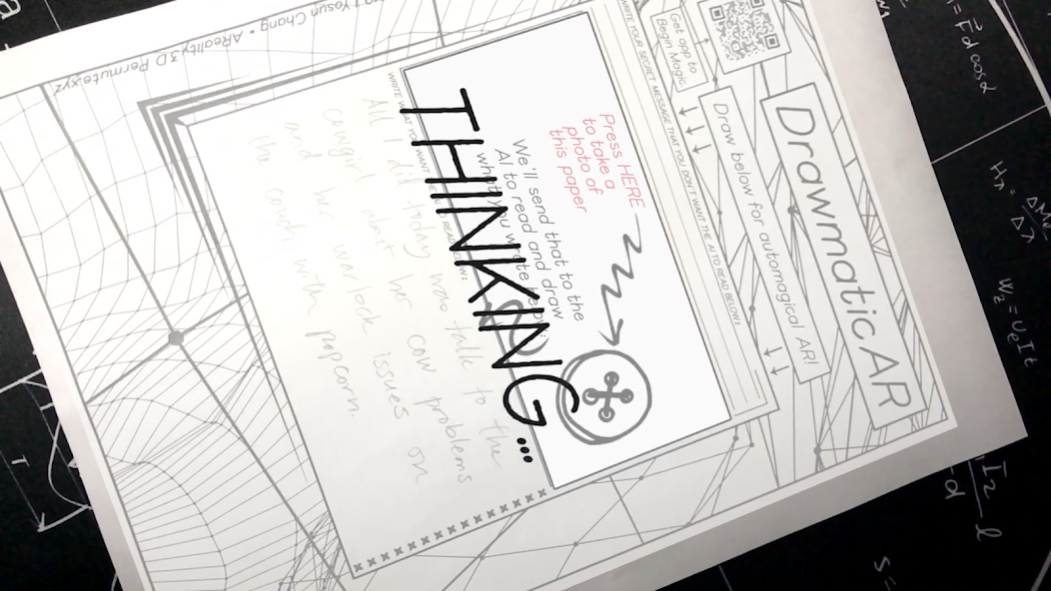DrawmaticAR 1.47
Continue to app
Paid Version
Publisher Description
DrawmaticAR brings your children’s handwritten short stories into three-dimensional life! Once you’ve crafted your short story on our “Magic Worksheet” (available FREE on https://drawmaticar.com/worksheets/), scan the paper and watch as the app animates and narrates your story right on the paper! See a demo video @ https://drawmaticar.com
ENABLES OPEN AND GUIDED CREATIVITY AND RECOGNIZES 200+ WORDS
We built DrawmaticAR to be flexible enough to handle any learning preferences. Children can use their imagination in open creativity play and/or leverage one of the in-app 3D writing prompts to dream up the stories they want to bring to life. DrawmaticAR recognizes over 200 words (http://drawmaticar.com/lexicon) with more added each week (and from user requests!). Additionally, DrawmaticAR recognizes misspellings of these words and marks them wrong within the app to encourage correct spelling skills!
FOREIGN LANGUAGES
Looking for a way to expand your foreign language skills? Tap the highlighted words in the app to learn how to write and say it in English, French, German, Italian, Spanish, and Japanese! Suitable for young children to start exploring foreign languages, junior high students currently enrolled in classes, and adults picking up new languages.
FULL OF HIDDEN EASTER EGGS AND SURPRISES
We’re always adding to the app! Sometimes it’s holiday-inspired or a new feature to inspire children’s creativity, make sure you check back often so you don’t miss new surprises!
FOR EDUCATORS AND LEARNING SPECIALISTS
The app is compatible with many Language Arts curriculum - see lesson plans and FREE worksheets at http://drawmaticar/worksheets to help engage students with a perfect tool for low-maintenance remote learning.
FOR PARENTS
DrawmaticAR is the solution to keep your children entertained with 3D characters while still learning. Supplement your children’s reading and writing skills with an app that’s built on encouraging open creativity and not simply boring, linear lesson plans.
TESTIMONIALS
“Get ready for an augmented reality treat! The DrawmaticAR app allows your students to write text and see it come to life in AR. Include specific words from the lexicon, and the 3D objects will arrive on the page.” - Jaime Donally (ARVRinEDU)
.
“My third graders loved using it. The only disappointment was that unicorn wasn't on the list.”
- Todd Doerpinghaus (John Muir Literacy Academy)
(Don’t worry! DrawmaticAR now recognizes unicorns!)
.
“Loving DrawmaticAR! Super Tuesday candidates come to life right on the page! What a great way to incorporate writing and a culture of 🗳 voting! Check it out for even more words and actions that can make your writing magical” - Kim Murphree (EdTech Trainer)
CONNECT WITH US
What stories will you bring to life? Tag us and let us know what other characters you’d like to see added!
Twitter: @drawmaticar
Instagram: @drawmaticar
Facebook: drawmaticAR
Email: helen@drawmaticar.com
See the demo video @ http://drawmaticar.com
For Common Core compatible lesson plans and worksheets, see http://drawmaticar.com/worksheets
About DrawmaticAR
DrawmaticAR is a paid app for Android published in the Teaching & Training Tools list of apps, part of Education.
The company that develops DrawmaticAR is AReality3D. The latest version released by its developer is 1.47.
To install DrawmaticAR on your Android device, just click the green Continue To App button above to start the installation process. The app is listed on our website since 2020-03-03 and was downloaded 2 times. We have already checked if the download link is safe, however for your own protection we recommend that you scan the downloaded app with your antivirus. Your antivirus may detect the DrawmaticAR as malware as malware if the download link to com.nusoy.drawmatica is broken.
How to install DrawmaticAR on your Android device:
- Click on the Continue To App button on our website. This will redirect you to Google Play.
- Once the DrawmaticAR is shown in the Google Play listing of your Android device, you can start its download and installation. Tap on the Install button located below the search bar and to the right of the app icon.
- A pop-up window with the permissions required by DrawmaticAR will be shown. Click on Accept to continue the process.
- DrawmaticAR will be downloaded onto your device, displaying a progress. Once the download completes, the installation will start and you'll get a notification after the installation is finished.